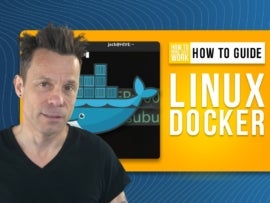-

Image: elenabsl/Adobe Stock
If the winds are blowing toward greater investment in tech, the IT weathervane is definitely pointing in that direction: According to data outlined in the 2022 State of IT report by Spiceworks’ Ziff Davis, most businesses (53%) expect tech spending to increase year-over-year in the next 12 months. Gartner predicts IT spending will grow by 3% throughout 2022, despite the current financial environment.
“The current levels of volatility being seen in both inflation and currency exchange rates is not expected to deter CIOs’ investment plans for 2022,” said John-David Lovelock, vice president of Gartner.
Lovelack further warned that organizations that opt out of investing in the short term “will likely fall behind in the medium term and risk not being around in the long term.”
Among top categories on corporate IT shopping lists are data center systems, software and IT devices. Gartner also reports that companies are favoring cloud-based services for IT upgrades versus ownership of locally-hosted platforms (18.4% growth in 2021 and expected growth of 22.1% in 2022).
SEE: IT management software: The ultimate buyer’s guide (TechRepublic)
Jump to:
- IT asset management software available
- What is IT asset management software?
- Benefits of IT asset management software
- Key features of IT asset management software
IT asset management software available
Tying it all together is IT asset management software, which is used to track and manage an organization’s physical and digital assets, from mobile devices to software licenses, while ensuring that companies have eyes on all assets at all times throughout each stage of the IT life cycle.
| Product | Pricing for standard package | Trial |
|---|---|---|
| Asset Panda | $125 per month | 14 days |
| Freshservice | $89 per month per user | 21 days |
| GoCodes | $1,750 annually | 15 days |
| Ivanti Neurons | On request | 45 days |
| Manage Engine AE | Free (25 assets), $995 per year (up to 250 assets) | 30 days |
| ServiceNow | Custom | No |
| SysAid | On request | 30 days |
| UpKeep | $75 per month per user | 7 days |
Asset Panda

Asset Panda is known as an asset management tool that can track anything, including IT assets. Asset Panda takes a flexible approach to asset management, enabling teams to custom-tailor the platform to fit their specific needs.
Asset Panda also provides access to unlimited users. Anyone who must track IT assets has the ability to do so in one centralized location.
Key Features
- Easy-to-use interface for centralized IT asset management
- Mobile app for monitoring and updating IT asset data from any mobile device
- Notifications and alerts for required repairs and other events
- Maintenance tracking capabilities from request to fulfillment
SysAid

SysAid is a provider that offers everything from a robust IT service desk to full IT asset management. SysAid’s asset management tools are built to fit right into any service desk to boost efficiency and improve visibility.
SysAid’s asset management tools are broad. For example, IT teams can benefit from inventory management, including support for hardware and software assets. Other notable features include the ability to set up custom monitoring and receive real-time alerts.
Key Features
- Full IT asset management for physical and digital assets
- Automated IT issue identification with real-time alerts and notifications
- Hundreds of app and software integrations
- Simplified inventory development through configuration management database capabilities
Freshservice

Freshservice by Freshworks is a full-service suite of IT asset management tools. A hallmark feature of Freshservice is the platform’s automated discovery capabilities. Using the tool’s Discovery Probe, IT teams can quickly scan all IT assets in real-time to update asset data. These discovery solutions work with all types of assets, from hardware to virtual machines.
Freshservice also offers features such as relationship mapping, full asset life cycle management, contract management and built-in software-as-a-service management.
Key Features
- Automated discovery capabilities for tracking and analyzing all IT assets
- Hundreds of app integrations, including Jamf, VMware and more
- SaaS management for automating actions across SaaS platforms
- Asset management tools for deployment to retirement
UpKeep

UpKeep is different from the other platforms in this list in that it combines computerized maintenance management system, enterprise asset management and application performance management capabilities in one solution. Through UpKeep’s Asset Operations Management Platform, teams can monitor asset maintenance, manage assets throughout their life cycles and improve asset performance.
UpKeep’s unique capabilities make the platform a great choice for IT teams in technical industries such as manufacturing, government, fleet management and utilities. Plus, UpKeep is a mobile-first platform, enabling teams to track and manage their assets from anywhere.
Key Features
- Centralized platform for CMMS, EAM and APM needs
- Business intelligence dashboard for tracking costs and other asset data
- Internet of Things wireless sensor capabilities through UpKeep Edge
- App integrations to centralize the entire tech stack
- Built-in reporting and analytics
ManageEngine AssetExplorer

ManageEngine’s AssetExplorer is a web-based, end-to-end asset management tool. AssetExplorer enables teams to manage IT assets, including hardware and software, from deployment to retirement.
A key feature of AssetExplorer is the built-in software license management tools. Teams can manage all types of licenses, including individual licenses, original equipment manufacturer licenses and enterprise licenses. As a result, IT teams can ensure license compliance.
Other capabilities include IT asset inventory management, software asset management, CMDB and purchase order management. AssetExplorer is different from other options on this list, as the platform offers a free edition that can be used by teams with fewer assets.
Key Features
- Full IT asset management capabilities, including life cycle and inventory management
- Centralized repository of all configuration items via CMDB capabilities
- Built-in reports and customized reporting capabilities
- Mobile capabilities for managing assets on-the-go
- Auto-discovery capabilities
- Free version available
ServiceNow

ServiceNow is a platform used by IT teams to connect all IT workflows, from service management to portfolio management. ServiceNow’s IT Asset Management solution enables IT teams to automate the life cycle of software, hardware and cloud-based assets. Built-in capabilities include everything from hardware asset management to IT asset offboarding and beyond.
These capabilities are built on ServiceNow’s Now Platform, which enables IT teams to use one centralized source for all assets. Plus, teams can automate their asset management workflows using built-in, no-code playbooks.
ServiceNow integrates with a wide range of other apps and services to help IT teams improve efficiency. Examples of current integrations include Jamf, Microsoft and IBM.
Key Features
- Complete IT asset management, including hardware management and software management
- Cloud-based asset management capabilities
- Hardware-specific features, including asset inventory audit capabilities and a hardware-specific dashboard
- SaaS license management, including a SaaS-specific dashboard and software spend detection capabilities
- Asset onboarding and offboarding capabilities
GoCodes

GoCodes is a no-nonsense asset tracking solution. GoCodes provides custom QR code tracking for everything from desktop computers to routers and beyond. Teams can use the mobile scanning apps to complete asset-specific tasks from anywhere.
GoCodes also features robust reporting and analytics tools so teams can see in-depth data about their assets in real-time. Users can utilize the built-in check-in/check-out solution to check IT equipment out when necessary to simplify collaboration and tracking.
Key Features
- Custom QR code labels and automatic GPS tracking
- Fully customized reporting and analytics
- Inventory management tools
- Audit history logging
- Asset maintenance tracking
- Mobile asset tracking capabilities, including mobile scanning
Ivanti

Ivanti is a full-service IT asset management platform offering solutions for discovering, managing, securing and servicing all IT devices. Ivanti Neurons for ITAM is a solution that enables IT teams to track hardware and software as well as on-premises and cloud-based devices using a centralized database.
The solution also features real-time discovery, life cycle tracking, barcode scanning and more. Plus, teams have access to more robust tools such as vendor management and automation.
Key Features
- Asset repository for tracking asset data
- Mobile capabilities such as barcode scanning and remote asset management via the mobile app
- Life cycle tracking from initial procurement to final retirement
- Contract and vendor management tools
What is IT asset management software?
IT asset management software is a subcategory of IT management software. It simplifies the process of managing all IT-related assets, from computers to SaaS applications.
SEE: How to reduce costs and risk with IT asset management systems (TechRepublic)
The key role of IT asset management software is to give IT teams full visibility into their tech infrastructures. As a result, they can monitor, forecast, plan and manage to reduce costs, eliminate security risks and ensure compliance.
IT asset management software is also used to effectively manage each stage of an asset’s life cycle, from procurement through maintenance and disposal.
Who uses IT asset management software?
IT asset management software is a critical tool for virtually any organization that uses any kind of IT asset. This includes organizations across industries, from healthcare to manufacturing.
Asset management isn’t just for large IT teams or enterprise organizations with overly complex infrastructures either. Even SMBs with a simple tech stack should utilize asset management tools to scale effectively.
IT asset management software market
IT asset management software’s importance continues to result in growth year over year. According to recent data, the global IT asset management software market is expected to grow by $4.23 billion between 2022 and 2026.
There are numerous reasons for this growth, but two key factors stem from the organizational need to do more with less and the need to be in compliance with ever-evolving security requirements. IT asset management software delivers on both of these needs.
SEE: How to choose the right data privacy software for your business (TechRepublic)
First, these tools are intelligent and offer a single-pane-of-glass view of all assets, boosting efficiency by reducing the number of tools required for asset management. Second, IT asset management software simplifies compliance. For example, keeping track of IT assets enables organizations to more closely monitor for security risks that may endanger consumers.
Benefits of IT asset management software
Complete visibility
Asset visibility is a continual security challenge for organizations of all sizes. This is exacerbated by the constant expansion of the attack surface due to the growth of the cloud, IoT and other tools.
To keep company data protected, organizations must know what assets they own and how they’re being used at all times. IT asset management software enables real-time visibility for all assets in one centralized location.
Lower costs
IT asset management can lower the costs associated with IT procurement, maintenance and future expansion.
For example, by understanding what assets an organization currently has deployed, IT teams can avoid purchasing assets the organization doesn’t need and decommission devices no longer required.
Plus, IT teams can effectively track and manage their software platforms, eliminating license overspend, as well as budget and plan for future asset needs.
Simplified compliance
IT teams must wade through the murky waters of multiple levels of compliance. They must ensure they’re in compliance with vendor contracts as well as with numerous external laws and regulations, such as those involving data privacy.
IT asset management software helps IT teams remain in compliance in many ways. For example, proper management ensures assets such as software and hardware are updated and secure. These tools can also help IT teams “show their work” when it comes to compliance audits.
Reduced security risks
One of the key roles of any IT asset management software is real-time monitoring. Through monitoring, IT teams can be proactive, finding and mitigating security threats quickly: Teams can see if a device goes rogue or if a certain app hasn’t been upgraded to its latest version.
In addition, IT asset management ensures critical devices are decommissioned properly when employees leave or when devices must be replaced.
Simplified life cycle management
The more devices for which an IT team is responsible, the more complex management will be. This is especially true when it comes to managing each unique stage of the asset life cycle. Asset management tools provide support for each stage, from deployment to retirement.
For example, asset management tools can ensure software is deployed properly and that hardware is working as it should. These tools can also ensure assets are being updated and maintained on a regular basis. Finally, asset management software can help teams understand when assets should be replaced.
Key features of IT asset management software
Asset tracking
While asset tracking and asset management are often used interchangeably, asset tracking is slightly different. Asset tracking typically refers to the tracking of physical assets such as computers and IoT devices using barcodes, RFID tags or GPS. However, many ITAM platforms will also enable IT teams to track software assets too.
Real-time monitoring
Real-time monitoring of assets ensures IT teams can keep a constant eye on all physical and digital assets. For example, IT teams can see which assets are in need of repair and which ones are being utilized or underutilized at any given moment.
Real-time monitoring can also help teams mitigate potential security risks fast, and teams can use monitoring tools to track lost or stolen devices to aid in the recovery process.
Real-time monitoring is also a critical feature for today’s remote workforce. Some IT asset management platforms offer mobile capabilities, so teams can stay connected to their assets from anywhere.
Life cycle management
Managing an asset’s life cycle from deployment to retirement is a complicated process. However, it’s critical for ensuring assets are properly updated and maintained. IT asset management software will include tools for every step of the asset life cycle. Better yet, life cycle management is automated by the software, removing the tedious process from the IT team’s plate.
Alerts and notifications
IT asset management software has the ability to alert IT staff when issues occur within hardware or software. For example, IT staff can receive notifications when potential security threats are detected or when a computer goes offline.
Due to the real-time monitoring and AI capabilities of modern platforms, IT staff can also receive notifications when the system detects issues that may lead to future maintenance needs. For example, they can be alerted if the system detects a computer that’s lagging or increased network traffic.
Integrations
IT teams use a ton of tech tools each day. IT asset management software integrates with these tools seamlessly to provide a centralized view of all assets, both physical and digital. As such, the asset management software chosen should integrate with the company’s IT help desk or ticketing software.
Reporting
While many IT asset management platforms include robust, real-time analytics dashboards, reports are still important for various tasks, from taking inventory to budgeting. IT asset management platforms typically come with built-in reports teams can pull that dive into everything from asset utilization to employee productivity. Many of these tools will offer report customization tools so IT teams can create reports using the information they need.