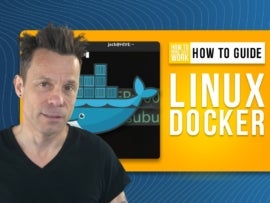Like any project management tool, there is no one-size-fits-all solution. So while Smartsheet may have some features your team requires, you may find it lacking in other areas, causing you to shoehorn workarounds that slow down productivity and searching for a different project management solution.
Jump to:
- What is Smartsheet?
- Top free Smartsheet alternatives
- Top paid Smartsheet alternatives
- Choosing between these Smartsheet alternatives
What is Smartsheet?
Smartsheet is a spreadsheet-based tool with added features to facilitate project and resource management. These spreadsheet-like features make it incredibly powerful for detailed budgeting and asset tracking. There are also project management tools built in to facilitate team workflows.
SEE: Best project management software 2022 (TechRepublic)
Top free Smartsheet alternatives
Basecamp
For small or mid-sized teams, Basecamp may be a good free Smartsheet alternative. While premium levels of Basecamp are available, the free version allows for up to 20 users.
Basecamp is marketed as a highly collaborative project management solution, but it’s more of a centralized remote work hub—it lacks features such as various project views like timelines or Gantt charts.
However, Basecamp makes up for these shortcomings with robust collaborative features that include group chat, message boards and team scheduling. Basecamp also has centralized file-sharing options that can help teams get away from other third-party services to host files or documents.
Basecamp does offer many features project managers are looking for, such as to-do lists, each of which can be assigned to individuals or teams. Projects and tasks can all be split into sub-categories or phases as needed, with individual due dates for each.
An interesting and unique aspect of Basecamp that sets it apart from other Smartsheet alternatives is the ability to allow for client access, which in turn gives project managers a way to view certain milestones and other progress.
Key features of Basecamp:
- Free for up to 20 users
- Strong communication and chat tools
- Client access, which can be customized
- Ability to split tasks, projects and to-dos across teams and individuals
Asana
Asana is another project management tool that offers a free version that might be a good fit for smaller teams. The free tier of Asana allows for up to 15 users and has almost all of the core functions of the premium tiers.
Asana boasts an elegant and clean dashboard interface that never feels cluttered or overly busy. Projects can be viewed via a list view, board view and calendar view. Asana also allows for unlimited projects, tasks and sub-tasks; each can be assigned to teams or individuals with time tracking via integrations.
When it comes to free alternatives to Smartsheet, Asana has the most features. While limited to only 15 users compared to Basecamp’s 20, it only lacks a few options compared to premium tiers; these include options for more advanced reporting as well as an additional timeline view from within the dashboard.
Key features of Asana:
- Free for up to 15 users
- Unlimited projects
- Flexibility to break up projects into multiple phases or sub-tasks
- Instantly switch between board, list and calendar views
- User-friendly dashboard with an easy learning curve for new users
Jira
Jira is a strong Smartsheet alternative for software development-focused teams. Starting out as a tracking tool, Jira is now a fully featured project management solution.
Being focused on software development, Jira fits perfectly within agile and scrum workflows. Both kanban and custom scrum boards can be created in Jira—kanban and scrum boards will be instantly recognizable to software project managers and scrum masters alike.
Jira shines with advanced agile reporting features included in the free version. There are also powerful bug-tracking and other software development tools.
The downsides of Jira are that the free version is limited to 10 users, and automations are limited to a single project. However, for small teams focused on software development, this is a perfect alternative to Smartsheet.
Key features of Jira:
- Robust agile and scrum support
- Kanban and custom scrum boards
- Software development tools such as bug tracking
- Advanced agile reporting features are included in the free version
- Customizable workflows
Top paid Smartsheet alternatives
Airtable
Airtable is a unique project management tool similar to Smartsheet in that it focuses on data. Airtable has a spreadsheet-style interface but adds a database for a unique twist that opens up many possibilities.
By combining these two features, project managers can create custom workflows and even app-like functions that are not possible with other project management tools. With these data tools, Airtable excels at visualizing project metrics such as budgets and asset allocation.
All of this comes with a level of complexity that creates a higher learning curve than other Smartsheet alternatives. But, Airtable does a good job of providing various templates for all popular project styles to help get teams up and running fast.
Airtable also offers popular views such as grid, calendar, form, kanban and gallery. So despite the data-intensive underpinnings, project managers can quickly view each project and glean actionable information at a glance.
Airtable does offer a free version, but it’s only useful for individuals. Paid tiers start at $10 per seat monthly.
Key features of Airtable:
- Spreadsheet and database functions combine for strong data management.
- Create forms that feed data directly into ongoing projects
- Powerful reporting, charting and data visualization tools
- Chat and group communication tools
nTask
nTask is one of the more budget-friendly Smartsheet alternatives. With monthly seats starting at only $3, it offers a lot of value. nTask is heavily focused on facilitating meetings by allowing the minutes and other results of those meetings to be directly integrated into their corresponding projects. This is a great feature for project managers dealing with a high volume of meetings that are getting out of control and hard to manage.
On the other hand, nTask falls behind in specific reporting features and lacks budgeting, time management and resource management tools. For some, this may not be needed, but for others, it’s a deal-breaker.
Key nTask features:
- Stellar meeting tools that integrate with existing projects
- One of the lowest per-seat costs of any project management software
- Time-saving recurring task options
Hive
Hive is a strong Smartsheet alternative that still gives managers powerful analytic tools but in a more traditional project management interface. Hive also has strong communications tools built-in, like an instant messaging system and the ability for real-time notifications of status changes.
The powerful analytic tools within Hive extend to tracking and managing budgets, with an advanced suite of tools equal to Smartsheet. Time tracking and resource tracking are both supported with advanced tools from within Hive.
Hive is at the higher end of paid Smartsheet alternatives, with monthly seats starting at $12. However, the features and tools justify the cost, and guests are allowed free access to view projects.
Key features of Hive:
- Strong analytic tools
- Communication tools make Hive perfect for highly collaborative teams
- Advanced tools for budgeting, time and resource management
- Free access for guests to view all project data
Choosing between these Smartsheet alternatives
There are plenty of both new and established project management alternatives to Smartsheet in the market. As for the free alternatives, these will be mostly limited to smaller teams due to user restrictions. But, options like Asana still offer premium features at the free level.
Paid alternatives to Smartsheet are plentiful, with Airtable being the closest spreadsheet-based offering. And solutions like Hive offer many of the strong analytic and data tools of Smartsheet but in a standard project management package.
Top project management software recommendations
1 Wrike
Tackle complex projects with Wrike’s award-winning project management software. Break projects into simple steps, assign tasks to team members, and visualize progress with Gantt charts, Kanban boards, and calendars. Manage resource allocation and forecasting with software that’s easy to launch. Automation and AI features strip away time-consuming admin tasks so you can do the best work of your life. Streamline your practices, align your team, and ensure you hit deadlines and stay on budget.